Votre panier est vide.
Votre panier est vide. When the error indicator light comes on, there are two situations.
1. When the transfer paper is not properly placed, it will light up. You can adjust the transfer paper to see if it is tilted. If there is a paper jam, you can remove the transfer paper and reinstall it. Also note that the yellow paper faces up and the white paper faces down.
2. When the battery level is low or about to run out of power, an error will also be reported. Please charge immediately.
Description:
Due to some computer systems being incompatible with drivers, we do not recommend connect the computer. The phone is the best choice.
Please carefully review the instructions before use. There are corresponding QR codes in the manual to help you better obtain drivers for installation and transfer. If there is anything you don't understand, you can also contact us (the seller)
How to Transfer:
1. Press the open button.Press and hold the power button for 1-2 seconds, and when you hear a sound, turn on or off the machine. Release your hand.
2. Remove the third layer of transfer paper
3. The blank layer facing down or up, insert it into the machine (the head needs to be pulled out to facilitate normal transfer printing), and then firmly close the cover
4. Transferred the pattern by phone.
Specifications:
Brand: ATOMUS
Item type: A4 Portable Thermal printer
Model: MHT-P8008
Functions: transfer the pattern
Material: ABS
Machine Feature:
Effective printing width : 210mm
Resolution: 203dpi
Battery capacity:2500mAh
Connecting way : Bluetooth+USB(PC)
Input: 5V-2A
Paper Type: A4 thermal paper/A4 Tattoo transfer paper
Package Weight:1140g
Package Size:34x13x6.5cm
Package including:
1pc A4 Portable Thermal printer
1pc Instructions
1pc USB Cable
5pcs Transfer Paper