Votre panier est vide.
Votre panier est vide.Client d'
Avis laissé en France le 22 mars 2025
Ca ne semble pas être de la mauvaise qualité, malheureusement, j'ai une configuration un peu spéciale avec un Samsung odyssey g9 au lieu d'avoir 2 écrans.L'utilisation du display port comme source unique via ce switch ne fonctionne pas, l'image saute. Si j'utilise le HDMI comme source unique ou si j'utilise les 2 sources pour simuler 2 écrans sur le G9, ça fonctionne. C'est donc un problème contournable, mais c'est pas idéal.A côté de ça, le swith fait son travail et propose les ports dont j'ai besoin pour brancher le pc de travail et le pc perso sur le même écran sans devoir systématiquement aller brancher et débrancher des cables.
Mohnblume
Avis laissé en Allemagne le 1 avril 2025
Die Kabelgebundene Fernbedienung geht leider nicht. Dennoch, da er in Reichweite steht, tut er problemlos seinen Dienst (jeweils qualitativ hochwertige DP-Kabel dran)
Kristina
Avis laissé au Royaume-Uni le 8 août 2024
This KVM switch is a great quality and I would totally recommend it! It's extremely helpful for managing my work + personal setup.
Raphael Rostaizer
Avis laissé au Royaume-Uni le 18 mars 2024
First and foremost, let's talk about the main characteristics and qualities of this KVM switch. The standout feature for me is its support for DisplayPort with impressive resolutions—4K at 120Hz and even 8K at 60Hz. This ensures crystal-clear visuals and smooth video playback, making it ideal for demanding tasks such as graphic design, video editing, and gaming.One of the primary reasons I opted for this KVM switch is its ability to seamlessly share peripherals between two computers. With just a single set of keyboard, mouse, and printer, I can now switch between my work laptop and personal desktop effortlessly. This not only saves valuable desk space but also eliminates the hassle of constantly plugging and unplugging peripherals.The inclusion of four USB 3.0 ports further enhances the functionality of this KVM switch. These ports allow me to connect additional peripherals such as external hard drives, USB flash drives, and other accessories without any loss in data transfer speed. The high-speed USB connectivity ensures smooth and efficient multitasking across multiple devices.Setting up and configuring this KVM switch was a breeze, thanks to the included desktop control unit and USB cables. The user-friendly interface and intuitive controls made it easy to switch between computers with just the press of a button. I also appreciate the sturdy construction of the switch and its compact design, which fits seamlessly into my workspace.In terms of reliability, this product has exceeded my expectations. I haven't encountered any issues with signal loss, lag, or compatibility since I started using it. Whether I'm working on intensive projects or enjoying multimedia content, the KVM switch delivers consistent performance without any hiccups.Overall, I couldn't be happier with my purchase of this KVM switch. Its high-performance specifications, seamless peripheral sharing capabilities, and user-friendly design make it a valuable addition to any workstation. If you're looking to optimize your workspace and enhance your productivity, I highly recommend investing in this product.
Creative4Gaming
Avis laissé au Royaume-Uni le 15 janvier 2024
In a nutshell the VPFET DisplayPort KVM Switch Dual Monitor 2 Port DP 1.4 Switch is a perfect work from home accessory when you’ve either got an existing dual monitor setup with a home computer or need to switch between a dual monitor setup with a partner (if for example you work from home alternative days).Essentially it allows you to keep everything the same - the monitors, mouse, keyboard etc and literally just switch at a click of a button, which is not only great for space saving but also super convenient.If you have a usb microphone and camera then this may be plugged into your actual laptop or computer in efforts not to add a form to latency to proceedings (and moving huge files are best done plugged straight into the laptop itself too) but other than that, it’s tip marks all round. It’s really well made, easy to use and with a few cable tidies relatively easy to keep smart and tidy too.
Oana M
Avis laissé au Royaume-Uni le 28 avril 2024
As an avid tech enthusiast, I recently had the opportunity to test out the VPFET KVM Switch DisplayPort—a powerful solution for streamlining your workstation. Let’s dive into the details:Seamless Source Switching: The VPFET KVM switch allows you to effortlessly toggle between two computers using a single set of keyboard and mouse. Whether you’re a multitasking pro or simply want to declutter your desk, this switcher has you covered.USB Hub Integration: With 4 USB 3.0 ports, this KVM switch lets you connect additional peripherals like barcode scanners, USB hard drives, or other devices. Say goodbye to cable chaos and hello to efficiency.Ultra HD Visuals: The DisplayPort 1.4 support ensures 8K60Hz and 4K120Hz resolutions. Whether you’re editing videos, gaming, or working on intricate design projects, the clarity and detail are jaw-dropping.External Cable Control: Switching sources is as easy as pressing a button on the front panel. Plus, the external cable control keeps your workspace tidy. No more fumbling behind your monitor!Plug and Play: Compatible with various operating systems (Windows, Mac OS, Linux, and Unix), this KVM switch is a breeze to set up. Just follow the instructions, and you’re good to go.Pros:Efficient Workflow: Manage multiple computers seamlessly.High-Speed USB: Share peripherals across devices.Crystal-Clear Display: Enjoy stunning visuals.User-Friendly Design: External control and clutter-free setup.Cons:None to mention—this KVM switch delivers on its promises.In summary, the VPFET KVM Switch DisplayPort is a reliable companion for professionals and enthusiasts alike. Streamline your workspace, boost productivity, and revel in the visual feast it offers.
Nos suggestions